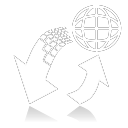IT SERVICE MANAGEMENT SOLUTIONS
 Manage Service Operations with State-of-the-Art Planning Tools
Manage Service Operations with State-of-the-Art Planning Tools
In today’s fast-paced technologically advanced world, delivering world-class professional services will not only earn life time customers for your business, but also helps in expanding your business outreach. To help you realize this, TotalServ Pro offers state-of-the-art job/project and resource visual management tools that are easy-to-configure and operate across all devices and platforms.
Streamline your business workflows and optimize your resource utilization by effectively planning, scheduling, calendaring, and performing job tasks with the help of TotalServ Pro’s job/project and resource management tools. TotalServ Pro also offers IT service management solutions, allowing you to manage your IT services and resources effectively. While Task Gantt & Resource Schedule utilizing Templates to instantly accurate cost, price and release work. Top view Scheduling gives you to visibility to exception management of jobs/projects and resources across the entire company. The Resource calendar sync’s supervisory to each resource’s familiar view of their individual tasks as well as other team members’ tasks to get the “To Do” assignments.
On the other hand, Time Posting will allow your resources to post their work time for each job task assigned while Task Board helps you to track the transition of a job/project from initiation to completion. Finally, the Dashboard will give you the overall performance of the jobs/projects and resources collectively.
PROJECT TASK GANTT & RESOURCE SCHEDULE
Define a Job or Project Tasks, Timeline, and Resource Requirement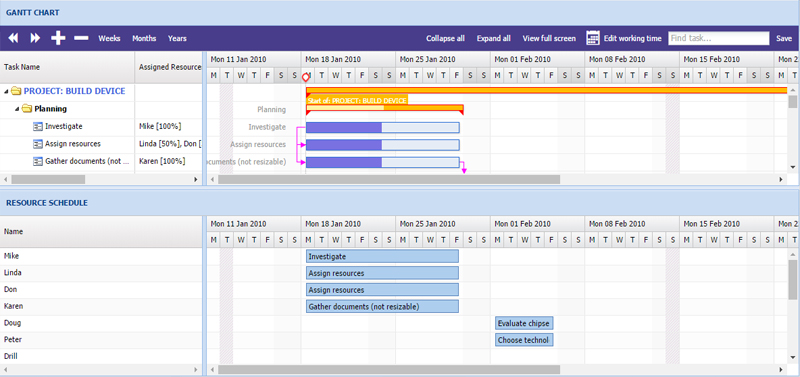
TotalServ Pro brings the effectiveness of Task Gantt & Resource Schedule to easily view and manage your jobs/projects and resources. Task Gantt & Resource Schedule is a column data grid with a color-optimized Gantt display of the tasks that are required in each of your jobs/projects. Also resources obligations of other jobs are reflected to set optimal start/stop time and project accurate total job/project time and delivery. In TotalServ Pro, you can access this tool under the Job Form, Live Orders and during Opportunity/Quote forecasting phase for effective IT project management services.
Opportunity/Quote/Order/Job/Project forms with this Task Gantt/Resource Schedule are stored in Templates which can be one-click copied with different total-hour, pro-rate-modified and adjusted resource allocation on-the-fly for creating new jobs/projects instantly, effortlessly. Every bit of work you perform collects the experience to future Job and project Templates.
FULL COMPANY SCHEDULING & MANAGEMENT
Manage and Status all your Jobs/ Projects with Ease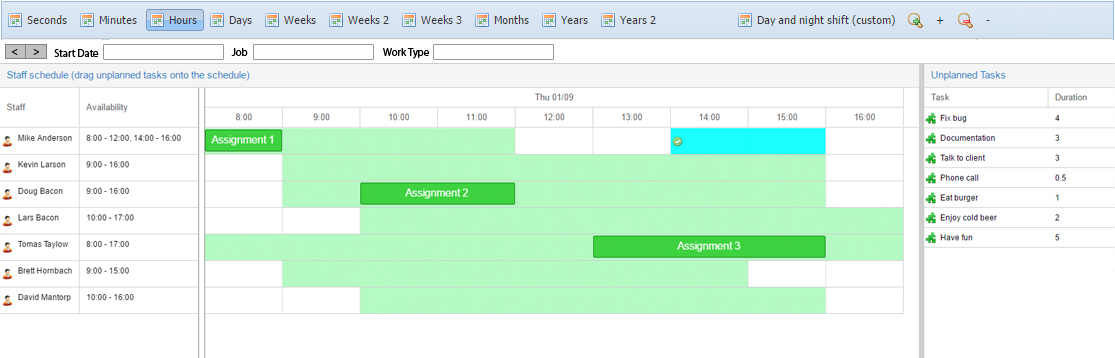
TotalServ Pro’s Scheduling tool offers a complete view of the company at a glance or a single department’s job tasks or a customer’s set of jobs. It therefore allows you to manage all jobs/projects at a glance with state-of-the-art management by exception processes such as color coding, view horizon control and innovative data highlight capability.
CALENDERING
Resources Self-Manage in Business Sync with Familiar Tool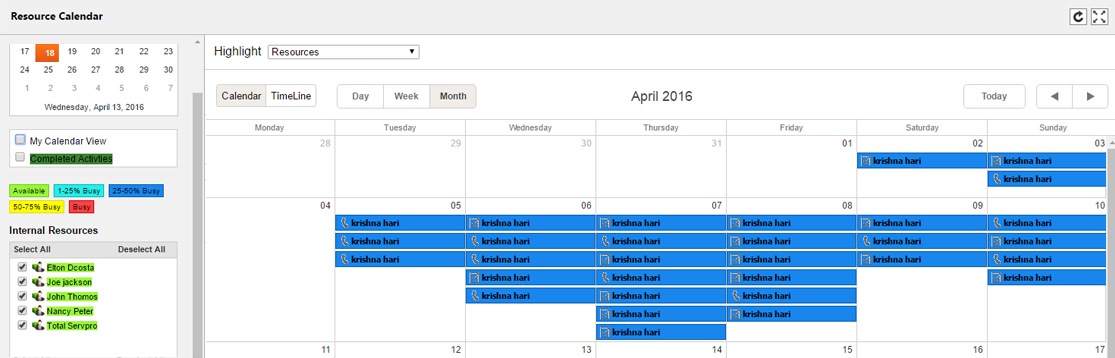
The Resource Calendar of TotalServ Pro is both a management planning tool for schedulers and department heads, and an ideal and familiar, individual resource “To Do” assignment visibility tool, where job/project management and resource To Do are aligned on the same tool. As a result, resources can view their tasks in a common format and can as well view other resources’ tasks.
TASK BOARD
The Important and Complex “To Do” is Assured and Made Simple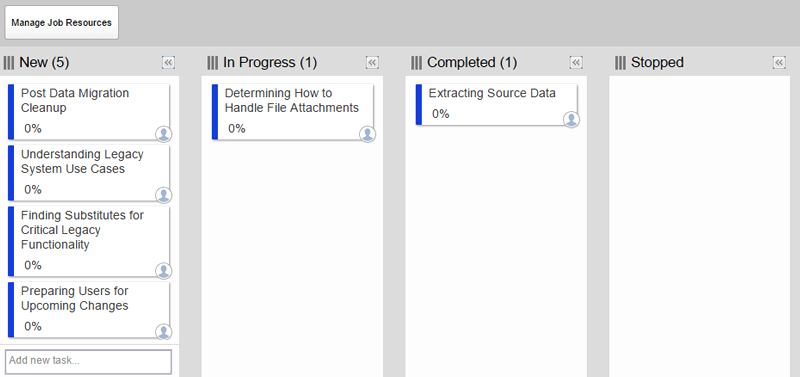
With TotalServ Pro’s modernized Task Board, you can seamlessly move and track the status of jobs for easy management process. It allows you to visualize at a glance your day-to-day work situation. Also, you can configure it to match your workflow and use any number of task lanes.
TIME POSTING
Resource Allocation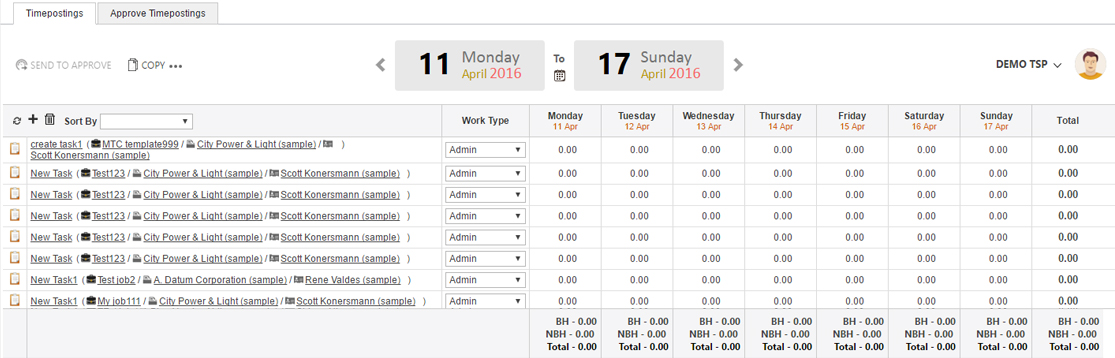
TotalServ Pro offers a variety of easy, in-process, and convenient Time Posting tools, using which you can drill down the exact amount of billable/non-billable hours put in by each resource. Resources post their work hours in ways that fit your business structure and the way your people work, per task, per day, once a week, or all of the above, mixed.
Time postings are routed through an approval process which can be viewed, assessed, and adjusted by managers. Finally, approved time posts are collected to a final review and volume Invoice generation, makes volumes of company’s performed work feel like no work at all to bill your clients timely, accurately, and professionally.
DASHBOARDS AND ANALYSIS
Manage and Status all your Jobs/Projects with Ease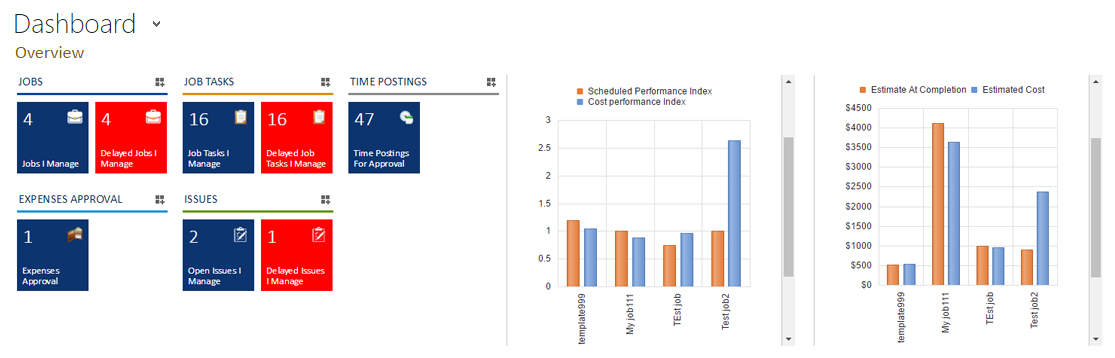
TotalServ Pro delivers on Management-by-Exception in a complete real-time visual presentation dashboard of your business’s service operations. Accordingly, it offers the most intuitive and innovative active triage display of Jobs/Projects in all stages and Resource performance past, present, future for you to analyze and continually improve your business’s service operations.
Gantt/Scheduler Features
- Task Constraints – ASAP, ALAP etc. (v3.0+)
- Critical Path calculation
- Copy & paste of cells and rows
- Undo & redo
- Lead and Lag
- Zooming from milliseconds to year
- Customizable zoom levels
- Built in customizable context menu
- Read-only mode available
- Navigate task table easily using the keyboard
- Drag and drop reordering in the task tree. Drag and drop of scheduled tasks along the time axis.
- Filter tasks on any condition
Task Board Features
- Built entirely on HTML5 web standards
- Use with any backend (PHP, Java, ASP.NET etc.)
- Very configurable and extensible
- Use any number of task lanes as well as flexible column layouts
- Extensible data model and task view templates, easy to add any custom fields
Companywide Scheduler Features
- Task Constraints – ASAP, ALAP etc. (v3.0+)
- Critical Path calculation
- Copy & paste of cells and rows
Calendar Features
- All activities pertaining to every resource available to view.
- View calendar as per your choice - day, week, month, year or time line view
- Gives you instant information about workload, availability in percentage
- Color code for display made easy to view and retrieve information
- One simple calendar for one and all with drag and drop facility
- Filter the results as per your choice
- Acts as office admin
- Drag and drop for all activities