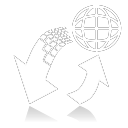CUSTOMER RELATIONSHIP MANAGEMENT
Grow Your Customer Base, Sales, Revenue and Profitability with Service management solutionsTotalServ Pro (TSP) provides Service management solutions with a highly-rated CRM (courtesy: Forrester & Gartner) that helps companies to easily access customer data via cloud, mobile devices and unified user interface thereby allowing them to create personalized customer experiences for nurturing long-term customer relationships and driving sales growth. TotalServ Pro CRM essentially delivers return on investment (ROI) through marketing automation, customer service and sales automation.
Stay on top of your business by leveraging TSP’s widely adopted end-to-end CRM business solution and grow your customer base, sales, revenue and profitability in quick time.
SALES
Manage Processes that Assure Revenue Growth and ProfitabilityWith TotalServ Pro CRM, your sales teams could become more proactive and efficient than before hitting the numbers you want, creating personalized customer interactions, exploring new leads on social, and managing customers and deals all in one place. It essentially provides insights, guidance and tools that enable salespeople to focus on the right customers and priorities, and build a trusted relationship with customers.
Define and manage the sales processes the best way with TotalServ Pro in order to create a steady flow of revenue and profitability. TSP’s optional Microsoft Office-365 innovatively integrated, with same single-sign-on, for the productivity tools you are already used too, accelerates your sales teams productivity.

 Lead Management
Lead Management
Don’t let leads slip away from your hands. Let TotalServ Pro CRM handle it for you and help convert more leads into actual opportunities. From tracking information about your leads and the marketing campaign source to qualifying records for on-going account and contact development, TotalServ Pro ensures that the dollars you invest on marketing activities guarantee big time returns.
 Opportunity Management
Opportunity Management
Close deals faster as they happen. With TotalServ Pro, you can add opportunities to sales pipeline, track deal details and marketing efforts, and streamline the sales process to drive productivity and consistency. And it gets interesting with the system allowing you to create quotes for the deals and email it directly to customers through single click.
 Order Management
Order Management
Configure a sales process and automate it exactly to your business. Streamline and automate order processing with TotalServ Pro CRM to complete more orders in less time. Get latest inventory updates, database of customers, billing and payment information, manage the orders and bring in more revenues. Pricing and offerings for services and products, existing stocked or on-the-fly write-in can be created instantly and consistently. Microsoft Azure Machine Learning product suggestion and upsell capability plus more assures best customer order interaction. So, with TotalServ Pro, generating volumes of orders is now made easy and convenient.
 Account/Customer Management
Account/Customer Management
TotalServ Pro assures your company keeps track of prospect data in sales and critical customer accounts for finance and manage them effectively. For instance, depending upon the buying behavior of customers, TotalServ Pro CRM provides guidance and necessary insights to build offers and marketing campaigns around it thereby helping you to trigger a definitive response from the customers. As a result, you can easily upsell your products or services to rake in more revenues.
 Dashboard
Dashboard
![]() Gain visibility into sales performance with at-a-glance dashboards and contextual charts inside TotalServ Pro. With sales intelligence you can proactively anticipate your customer needs and devise the best sales strategy
to drive more sales.
Gain visibility into sales performance with at-a-glance dashboards and contextual charts inside TotalServ Pro. With sales intelligence you can proactively anticipate your customer needs and devise the best sales strategy
to drive more sales.
MARKETING
Continually improve your Leads volume and Customer recognitionTotalServ Pro enables your marketing team to plan, execute and measure campaigns across channels including web properties, email, social, digital, SMS and traditional. Contextual and personalized marketing campaigns across channels help you to build your sales pipeline and drive more revenue. In fact, TotalServ Pro promotes interaction of your sales team to your marketing campaigns and therefore provides real-time actionable customer connections.
As a result, the combined sales and marketing synergies can be better formalized and automated for improving leads and sales conversions. In addition, you can seamlessly track the marketing investments on every campaign with TotalServ Pro’s CRM to monitor ROI. Optionally turn- on Microsoft’s advanced Dynamics Marketing module fully integrated to TotalServ Pro for large marketing and agency needs.
 Campaign Management
Campaign Management
With TotalServ Pro’s CRM you gain insights into customers’ buying behavior that helps to build contextual and personalized marketing campaigns across all marketing channels. Not just that, you can even track the performance of all your campaigns so that non-performing campaigns can always be pulled up. TotalServ Pro ensures that your marketing investments are optimized on result-driven marketing campaigns.

 Social Engagement
Social Engagement
Connect with your customers and prospects with embedded social tools for networks including Facebook, Twitter and LinkedIn in TotalServ Pro’s CRM. Increase the probability of finding the right prospects and nurturing long-term customer relationships by leveraging TotalServ Pro social engagement tools to create contextual and personalized campaigns that kindle customers’ interest and drive more opportunities.
 Dashboard
Dashboard
![]() Gain visibility into the social engagement performance with at-a-glance dashboards and contextual charts inside TotalServ Pro. With social engagement intelligence you can create and track
personalized social engagement campaigns for nurturing long-term customer relationships.
Gain visibility into the social engagement performance with at-a-glance dashboards and contextual charts inside TotalServ Pro. With social engagement intelligence you can create and track
personalized social engagement campaigns for nurturing long-term customer relationships.
CUSTOMER SERVICE
Manage your customer’s incidents and problems to high satisfactionTotalServ Pro enables you to anticipate customers’ needs even before they reach out for support. It helps you earn customers for life through omni-channel service, increased agent productivity, channel guidance and adaptive service models. With compelling customer service, you are bound to create ever lasting impressions on the minds of customers thereby building trusted relationships with them.
Get TotalServ Pro today to continually drive customer service improvements and excellence for the highest levels of customer satisfaction that will grow your business continually. Microsoft’s continual leadership and investment, as well optional field service and other modules, plus advanced machine learning technology mean your TotalServ Pro investment never takes a hit.
 Incident Management
Incident Management
Sometimes, customer queries or issues go unsolved resulting in poor customer service. It becomes challenging to convince and retain such dissatisfied customers. But with TotalServ Pro, you can track the history of all customers including their queries and issues so that quick help can be provided to prevent its future re-occurrence.
 Knowledge Base
Knowledge Base
Empower your customers and employees with the right answers at the right time to solve questions and issues before them become problems for your customers and your business. With TotalServ Pro, you can easily capture and publish content from subject matter experts, social channels and service interactions. Better educate your staff and your customers with your unique TotalServ Pro product and service knowledge base. Gain intelligence with Microsoft Machine Learning and advanced technologies.
 Dashboard
Dashboard
![]() A dashboard is "an easy to read, often single page, real-time user interface, showing a graphical presentation of the current status (snapshot) and historical
trends of an organization's or computer appliances key performance indicators to enable instantaneous and informed decisions.
A dashboard is "an easy to read, often single page, real-time user interface, showing a graphical presentation of the current status (snapshot) and historical
trends of an organization's or computer appliances key performance indicators to enable instantaneous and informed decisions.
The image shows a Customer Service dashboard being used at a company’s presentation.

Sales
- Create or edit a lead
- Qualify a lead and convert it to an opportunity
- Create or edit an opportunity
- Create or edit a quote
- Create or edit an order
- Create or edit an invoice
- Close an opportunity as won or lost
- Quick create--Enter new contacts (or other data)--fast!
- Use Bing Maps to view a location
- Keep track of notes, tasks, calls, or email with activities
- Stay up-to-date with customer news with the activity feed
- Display your picture on the activity feed
- Create or edit an account
- Create or edit a contact
- Deactivate or activate an account or contact
- Create or edit a goal
- Create or edit a competitor record
- Create or edit a rollup query
- See account relationships in a hierarchical view
- Print leads, quotes, and other records
Work with templates
- Create templates for articles
- Create templates for contracts
- Create templates for email
- Work with mail merge templates
- Create or edit a campaign template in the CRM marketing work areak
- Set up entitlements quickly with templates
- Create a Microsoft Word mail-merge document with CRM for Outlook
Create and manage activities - Functional
- Schedule a service activity
- Navigate the service calendar
- Find the next available time before creating a service activity
- Create a service activity without checking for conflicts
Work with cases
- Create and manage a case
- Merge similar cases
- Create and manage parent and child cases
- Add a phone call, task, email, or appointment activity to a case or record
- Create or edit an appointment
Work with Marketing campaigns
- Create a marketing list in the CRM marketing work area
- Create or edit a campaign in the CRM marketing work area
- Create a quick campaign in the CRM marketing work area
- Add an activity to a campaign in the CRM marketing work area
- Add a marketing list, sales literature, or product to a campaign in the CRM marketing work area
- Track a campaign response in the CRM marketing work area
- View and manage marketing communications with the Microsoft Dynamics Marketing Seller Portal
- SMS Marketing
- Email Marketing
Search
- Create, edit, or save an Advanced Find search
- How inline lookup works
- Search for records